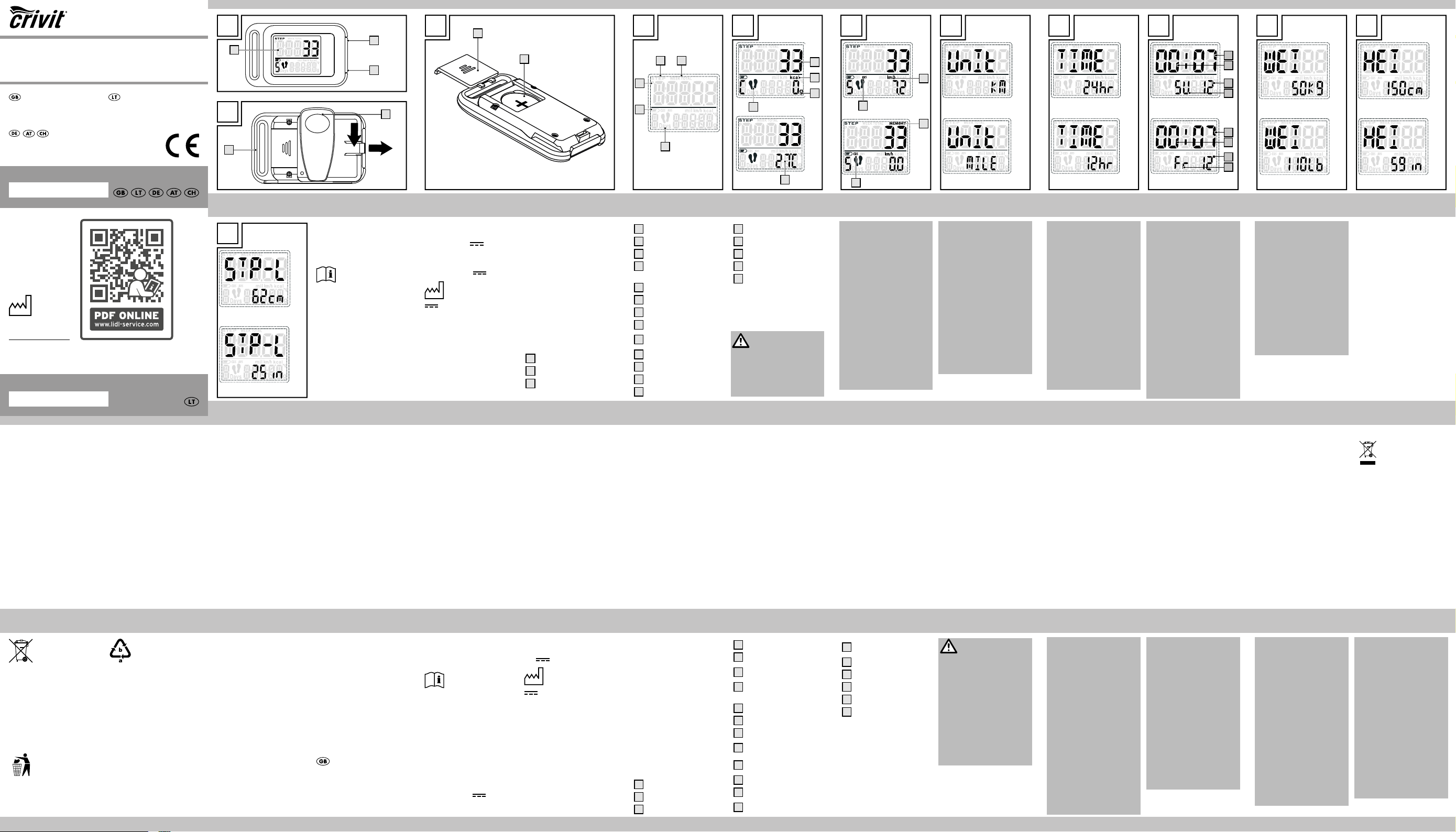
GBGB
GB
GB LT
GB
GB LT
GB
GB
GB
GB
GB
GB
GB
GB
GB
GB
GB
GB
LT
GB
GB
LT
GB
GB
LT
GB
LT
GBGB
GBGB GBGB
Congratulations!
You have chosen to purchase a
high-quality product. Familiarise
yourself with the product before
using it for the first time.
Read the following
operating
instructions
carefully.
Use the product only as de-
scribed and only for the given
areas of application. Store
these operating instructions
carefully. When passing the
product on to third parties,
please also hand over all
accompanying documents
Package Contents
1 x pedometer
1 x battery (3V
CR2032)
1 x operating instructions
Technical data
Battery type: 3V CR2032
Date of manufacture
(month/year): 10/2019
Symbol for DC voltage
Measurement method: Sensor
Step display: 0-99999 steps
Distance display: 0-9999 km
Calorie display: 0-99999 kcal
Adjustable user weight display:
30-220kg (adjustable to an
exactitude of 1kg)
Default setting: 50kg
Height: 100-250cm
Default setting: 150cm
Adjustable step length: 25-250cm
Default setting: 62-104cm
(as per body size)
Time format: 12/24 hours
Battery: 1 Battery CR2032
(3V (direct current), lithium)
permitted temperature: 0-50°C
Intended use
The product has been devel-
oped as a step counter for
private use. Not suitable for the
collection of medical data.
Parts description
Product:
1
LC Display
2
MODE button
3
SET button
4
Anti-shock ring
5
Belt clip
6
Battery housing lid
7
Battery housing
Display:
8
Step mode
9
Weekly display
10
Daily display
11
Low battery indicator
12
PM symbol (12-hour
format)
13
Number of steps
14
Calorie display
15
Gram symbol (fat-burning)
16
Activity step counter
17
Temperature display
18
km/m per hour
19
Average speed
20
Current speed
21
7-day storage
NOTE: You cannot switch off
the display (1). The electricity
used to power the display is
very low and can be compared
with that of a wristwatch.
Safety informa-
tion!
Important: Please read
the operating instructions
carefully and keep them
for future reference!
• The product is not a toy!
• Check the product for
damage or wear before
each use. The product may
only be used when in perfect
condition!
• The product may not be
modified in any way!
• This product may be used
by children from 8 years
of age upwards, as well
by persons with diminished
physical, sensory or mental
abilities, or those with little
experience and knowledge,
if they are supervised or
instructed with regard to its
safe use, and provided they
also understand the potential
associated risks.
• Do not expose the product
– to direct sunlight,
– extreme temperatures,
– moisture/rain.
Otherwise, the product may
be damaged.
• Protect the product from wet
and moist conditions. Do
not submerge the product in
water or other fluids!
• Only use the battery type:
3V / CR2032.
Warnings on batteries!
• Remove the batteries if they
are empty or if the product is
not going to be used for an
extended period.
• Do not use different
battery types or brands,
new and used batteries in
combination, or batteries
with different capacities, as
they leak and can thus cause
damage.
• Observe the polarity (+/-)
when inserting batteries.
• Change all batteries at the
same time and dispose of the
old batteries properly.
• Warning! Batteries may not
be charged or reactivated in
any way. They may not be
dismantled, thrown into fire,
or short-circuited.
• Always keep batteries out of
the reach of children.
Note: Set the time and day
of the week again after you
replace the batteries.
Use
Fasten the product with the belt
clip, or put it into one of your
front trouser pockets. The prod-
uct must fit snugly to measure
data accurately.
Storage, cleaning
When not in use, always
store the product dry, clean,
without batteries and at room
temperature.
Wipe clean with a dry cloth
only.
IMPORTANT! Never clean the
product with harsh cleaning
agents.
Notes on the guarantee
and service handling
The product was produced
with great care and under
constant supervision. You
receive a three-year warranty
for this product from the date
of purchase. Please retain your
receipt.
The warranty applies only to
material and workmanship and
does not apply to misuse or im-
proper handling. Your statutory
rights, especially the warranty
rights, are not affected by this
warranty.
With regard to complaints,
please contact the following
service hotline or contact us
by e-mail.
Sveikiname!
Įsigijote aukštos kokybės gaminį.
Prieš pirmą kartą naudodami,
susipažinkite su gaminiu.
Atidžiai perskaityki-
te toliau pateiktą
naudojimo instrukci-
ją.
Gaminį naudokite tik taip, kaip
aprašyta, ir tik nurodytu tikslu.
Išsaugokite šią naudojimo
instrukciją. Perduodami gaminį,
nepamirškite perduoti trečiajai
šaliai ir visų su juo susijusių
dokumentų.
Komplektacija
1x žingsniamatis
1x baterija (3 V CR2032)
1x naudojimo instrukcija
To do this, keep the MODE
button and the SET button
pressed down at the same
time for approx. 3 seconds. All
saved data will be deleted. The
device then switches back into
the setting mode.
Note: This function is only
available to you after you input
your personal information and
after you have pressed the SET
button.
Setting the time
You can change the time without
deleting the saved training data.
In the time mode, keep the SET
button pressed down until the
TIME indicator appears on the
display.
Note the label on the
packaging materials
when separating
waste, as these are labelled
with abbreviations (a) and
numbers (b) with the following
meaning: 1–7: plastics/20–22:
paper and cardboard/80–98:
composite materials.
The product and the packaging
materials can be recycled,
dispose of them separately for
better treatment of waste. The
Triman logo only applies to
France. Find out how to dispose
of the used product from your
municipal or city administration.
- Press the SET button several
times to scroll through the
stored data of the last 7 days,
as well as the overall total
distance ODO (odometer).
Switching on the backlight
Press the MODE button for
approx. 3 seconds. The back-
light will switch on for around
3 seconds.
Energy saving mode
If the product is not used for ap-
prox. 3 minutes, it automatically
switches into energy saving
mode. The display simply
shows the time.
Resetting the product
To change the personal set-
tings, you must reset the device
completely.
Environmental
damage caused by
improper disposal of
batteries! Batteries may not be
disposed of with household
waste. They may contain toxic
heavy metals and are subject to
hazardous waste treatment. The
chemical symbols of the heavy
metals are as follows: Cd =
cadmium, Hg = mercury, Pb =
lead. Dispose of used batteries
at a municipal collection site.
Dispose of the product
and packaging in an
environmentally
friendly manner.
Speed
The calories (Calorie = “C”)
used and fat burned (Fat-burn-
ing = “F”) on a given day are
displayed in g.
Temperature
The current temperature (17)
is shown.
Previous-day mode
and 7-day storage
Press the MODE button twice to
reach this mode. The number of
steps, exercise timer, distance
covered, calorie-counter,
fat-burning values and average
speed each day is automat-
ically stored by the product.
The values are reset each day
at 0:00.
Activity duration
Activity duration (Time = „T“) of
the product on the given day is
displayed.
Distance
The distance covered (Distance
= „D“) on a given day is
displayed (in km).
Calories used and fat
burned
The calories (Calorie = “C”)
used and fat burned (Fat-burn-
ing = “F”) on a given day are
displayed in g.
Note: The calories used infor-
mation is only an approximate
value.
Divide the distance by the
number of steps, and you will
obtain your step length.
Confirm your selection by press-
ing the SET button again.
Operation
Press the MODE button several
times, to switch through the
various modes (Time, STEP, as
well as the 7-day storage).
Time Mode
The current time and the day
of the week is displayed in the
display.
Step mode
The amount of steps measured
on the given day, as well as
the duration of activity, are
displayed.
16
Žingsniamačio akty-
vumas
17
Temperatūros rodmuo
18
km / myl. per val.
19
Vidutinis greitis
20
Aktualus greitis
21
7 dienų atmintis
PASTABA. Negalite išjungti
ekrano (1). Ekrando rodymo
režimo energijos sąnaudos
yra labai mažos, o jas galima
lyginti su rankinio laikrodžio
energijos sąnaudomis.
Note: The product has been
fitted with a 10-step filter, to
ensure a higher level of accura-
cy. The sensor requires at least
10 steps, to record the active
behaviour of the user, with
regard to speed and distance
calculation. The initial display
of the number of steps will
therefore be higher than 10.
- Press the SET button several
times to switch through activi-
ty duration, distance, calories
used, fat-burning, current
speed, average speed, and
temperature in STEP mode.
(Fig. E-F).
Saugos instruk-
cijos!
Svarbu. Atidžiai perskai-
tykite šią naudojimo
instrukciją ir išsaugokite
ją ateičiai!
• Šis prietaisas nėra žaislas.
• Prieš kiekvieną naudojimą
patikrinkite, ar gaminys
nepažeistas ir nenusidėvėjęs.
Gaminį galima eksploatuoti
tik nepriekaištingos būklės!
• Jokiu būdu negalima keisti
prietaiso ar jo dalių!
Note: When inputting your
weight, make sure to take
additional weight, such as
your clothing or rucksack, into
account.
- Set your height (“Height”,
Fig. K).
- Set your step length (“Step-
Length”, Fig. L).
Note: The product shows an
average step-length, which is
ascertained via your body size
entry. For more accurate meas-
urements, you can ascertain
your personal step-length, and
change it manually. Measure
a short distance of 10 metres,
and count the steps required for
this distance.
4
Antišokinis žiedas
5
Diržo segtukas
6
Baterijų skyriaus
dangtelis
7
Baterijų skyrius
Ekranas:
8
STEP režimas
9
Savaičių rodmuo
10
Dienos rodmuo
11
Žemo baterijos lygio
rodmuo
12
PM simbolis (12 val.
formatas)
13
Žingsnių skaičius
14
Kalorijų rodmuo
15
Gramų simbolis (riebalų
deginimas)
Note: If you decide to set
the distance unit in “KM”, the
weight unit will be in “kg” for-
mat, and the length unit will be
in “cm” format. If you decide
to use “Miles”, the product will
show weight in “lb” format and
length in “inch”.
- Set the time format (“Time”,
Fig. H) (12/24 hours).
- Set the hours (22) (Fig. I).
- Set the minutes (23) (Fig. I).
- Set the seconds (24) (Fig. I).
- Set the day of the week (25)
(Fig. I).
- Set your weight (“Weight”,
Fig. J).
Išankstinė nuostata:
62 - 104 cm (pagal žmogaus ūgį)
Laiko formatas: 12/24 val.
Baterija: Baterija x 1, CR2032
(3 V nuolatinė srovė, ličio) Leisti-
nas temperatūros intervalas:
0–50 °C
Naudojimas pagal
paskirtį
Gaminys sukurtas kaip žings-
niamatis naudoti asmeniniais
tikslais. Netinka medicininių
duomenų nustatymui.
Dalių aprašymas
Prekė:
1
LC ekranas
2
Mygtukas MODE
3
Mygtukas SET
• Do not use rechargeable
batteries!
• The cleaning and user-main-
tenance may not be carried
out by children without
supervision.
• Clean the batteries and the de-
vice contacts as necessary and
before inserting the batteries.
• Do not expose the batteries
to extreme conditions (e.g.
radiators or direct sunlight).
Otherwise there is an
increased risk of leaks.
• Batteries can endanger life
if swallowed. Keep batteries
out of the reach of small
children for this reason. Seek
medical help immediately if
a battery is swallowed.
Disposal
In the interest of
protecting the
environment, do not
throw your product into the
household waste once you are
finished with it, but rather take it
to a specialty disposal facility.
Find out about collection sites
and their hours of operation
from your local authority.
Defective or used batteries must
be recycled pursuant to Directive
2006/66/EC and changes to it.
Return batteries and/or the product
via the collecting sites provided.
Packaging materials, such as
plastic bags, must be kept away
from children. Keep the packaging
materials out of reach of children.
Our service employees will
advise as to the subsequent pro-
cedure as quickly as possible.
We will be personally available
to discuss the situation with you.
Any repairs under the warranty,
statutory guarantees or through
goodwill do not extend the war-
ranty period. This also applies
to replaced and repaired parts.
Repairs after the warranty are
subject to a charge.
IAN: 326844_1904
Service Great Britain
Tel.: 0800 404 7657
Techniniai duomenys
Akumuliatoriaus tipas:
3 V CR2032
Pagaminimo data
(mėnuo/metai): 10/2019
Nuolatinė įtampa
Matavimo metodas: Jutiklis
Žingsniavimo rodmuo:
0–99999 žingsniai
Nuotolio rodmuo: 0–9999 km
Kalorijų rodmuo: 0–99999 kcal
Nustatomas naudotojo svoris:
30–220 kg (nustatoma tiksliai
iki 1 kg)
Išankstinė nuostata: 50 kg
Kūno dydis: 100–250 cm
Išankstinė nuostata: 150 cm
Nustatomas žingsnio dydis:
25–250 cm
Danger!
• Handle a damaged or
leaking battery with extreme
care and dispose of it prop-
erly and immediately. Wear
gloves to handle the battery.
• If you come into contact with
battery acid then wash the
affected area with soap and
water. If battery acid gets
in your eye rinse it out with
water and seek medical help
immediately!
• Do not short-circuit the
terminals.
Initial setup
Remove the protective foil from
the display.
Remove the belt clip (5) by
pressing the fastener upwards
and pushing the belt clip
(Fig. B).
Inserting the battery
CAUTION! Observe the
following instructions to
avoid mechanical and
electrical damage.
Before using for the first time,
insert the included battery.
1. Slide the battery compartment
lid (6) off the battery compart-
ment (7), on the underside of
the product (Fig. C).
2. Carefully insert the batteries
into the battery compart-
ment. The battery must be
completely fitted into the
battery compartment.
Note: Check the plus/minus
poles of the batteries and insert
them correctly.
Note: The product now
performs a quick display check.
All products on the display
appear for approx. 1 second.
The product then switches to the
setting mode.
3. Slide the battery compart-
ment lid onto the battery
compartment.
4. Fasten the belt clip to the
product.
Replacing the batteries
CAUTION! Observe the
following instructions to
avoid mechanical and
electrical damage.
When the battery is no longer
functioning properly, replace
it as described in the insertion
instructions above. Remove the
battery in the product before
inserting a new one.
Note: All saved data remains
stored when the battery is
changed, except time, day of
the week and daily values.
Please be sure not to scratchthe
display while changing the
battery.
Setting the step counter
The display uses words and abbre-
viations in English. The following
steps are for the initial setup:
• Unit = distance unit (km/mile)
(Fig. G)
• Time = time format
(24hr/12hr) (Fig. H)
• Set the hours (22) (Fig. I).
• Set the minutes (23) (Fig. I).
• Set the seconds (24) (Fig. I).
• Set the day of the week (25)
(Fig. I).
MO = Monday
TU = Tuesday
WE = Wednesday
TH = Thursday
FR = Friday
SA = Saturday
SU = Sunday
• Weight (“WEI”) = body
weight
(30 - 220kg) (Fig. J)
• Height (“HEI”) = body height
(100 - 250cm) (Fig. K)
• Step-length (“STP-L”)
(25 - 250cm) (Fig. L)
You need to enter some person-
al data, before you can use the
product.
Press the MODE button (2)
several times, to switch between
the various settings. Press the
SET button (3) to confirm the
setting you require.
- Set the distance unit (“Unit”,
Fig. G) (KM/Mile).
IAN 326844_1904
PEDOMETER
ŽINGSNIAMATIS
Naudojimo instrukcija
PEDOMETER
Operating instructions
SCHRITTZÄHLER
Bedienungsanleitung
A
2
1
3
B
5
4
E
14
13
15
16
17
19
F
F
18
21
19
20
D
8 9
12
11
10
C
7
6
G H J K
L
I
22
25
23
24
22
25
23
24
DELTA-SPORT
HANDELSKONTOR
GMBH
Wragekamp 6
DE-22397 Hamburg
GERMANY
10/2019
Delta-Sport-Nr.:
SZ-7137, SZ-7138
08.07.2019 / AM 9:50
IAN 326844_1904
LTLTLTLT
Tokiu atveju padidėja pavojus,
kad baterijos išbėgs.
• Prarijus baterijas, gali kilti pa-
vojus gyvybei. Todėl baterijas
laikykite mažiems vaikams
nepasiekiamoje vietoje. Jei
baterija buvo praryta, būtina
nedelsiant kreiptis į gydytojus.
Pavojus!
• Su pažeistomis ir ištekėju-
siomis baterijomis elkitės
ypač atsargiai ir nedelsdami
sutvarkykite jų atliekas
laikydamiesi galiojančių rei-
kalavimų. Mūvėkite pirštines.
• Jei ant kūno pateko baterijų
rūgšties, tą kūno vietą nu-
plaukite vandeniu ir muilu.
• Įspėjimas! Draudžiama
baterijas įkrauti ar kitaip
regeneruoti, ardyti, mesti į ugnį
ar jas sujungti trumpai.
• Baterijas nuolat laikykite vai-
kams nepasiekiamoje vietoje.
• Nenaudokite įkraunamų
baterijų!
• Neprižiūrimi vaikai negali
valyti gaminio ir atlikti jo
techninės priežiūros.
• Jei reikia, prieš įdėdami
baterijas, nuvalykite baterijų ir
įrenginio kontaktus.
• Nelaikykite baterijų ekstre-
maliomis aplinkos sąlygomis
(pavyzdžiui, nedėkite ant
radiatorių ar tiesioginių saulės
spindulių veikiamoje vietoje).
• Naudokite tik šio tipo bateri-
jas: 3 V / CR2032.
Įspėjimai dėl baterijų!
• Jei baterijos išsieikvojo ar ilgą
laiką nenaudosite gaminio,
išimkite baterijas.
• Nenaudokite kartu skirtingų
tipų ir prekių ženklų baterijų,
taip pat naujų ir naudotų bate-
rijų ar skirtingų talpų baterijų,
kadangi tokios baterijos gali
išbėgti ir padaryti žalos.
• Įdėdami baterijas, atsižvelkite į
polius (+ / –).
• Keiskite iš karto visas baterijas
ir sutvarkykite senas baterijas
laikydamiesi reikalavimų.
• Vaikai nuo 8-erių metų bei
ribotų psichinių, jutiminių ar
protinių sugebėjimų asmenys,
bei asmenys, neturintys
patirties ar žinių, gali naudoti
šį gaminį tik prižiūrimi arba,
jei jiems buvo suteikta
informacija apie saugų
įrenginio naudojimą bei su
juo susijusius pavojus.
• Nepalikite gaminio ten, kur jį
gali paveikti
– tiesioginiai saulės spinduliai,
– ypač aukšta temperatūra,
– drėgmė / lietus. Kitu atveju
galite pažeisti gaminį.
• Saugokite gaminį nuo drė-
gmės. Draudžiama gaminį
nardinti į vandenį arba kitus
skysčius!
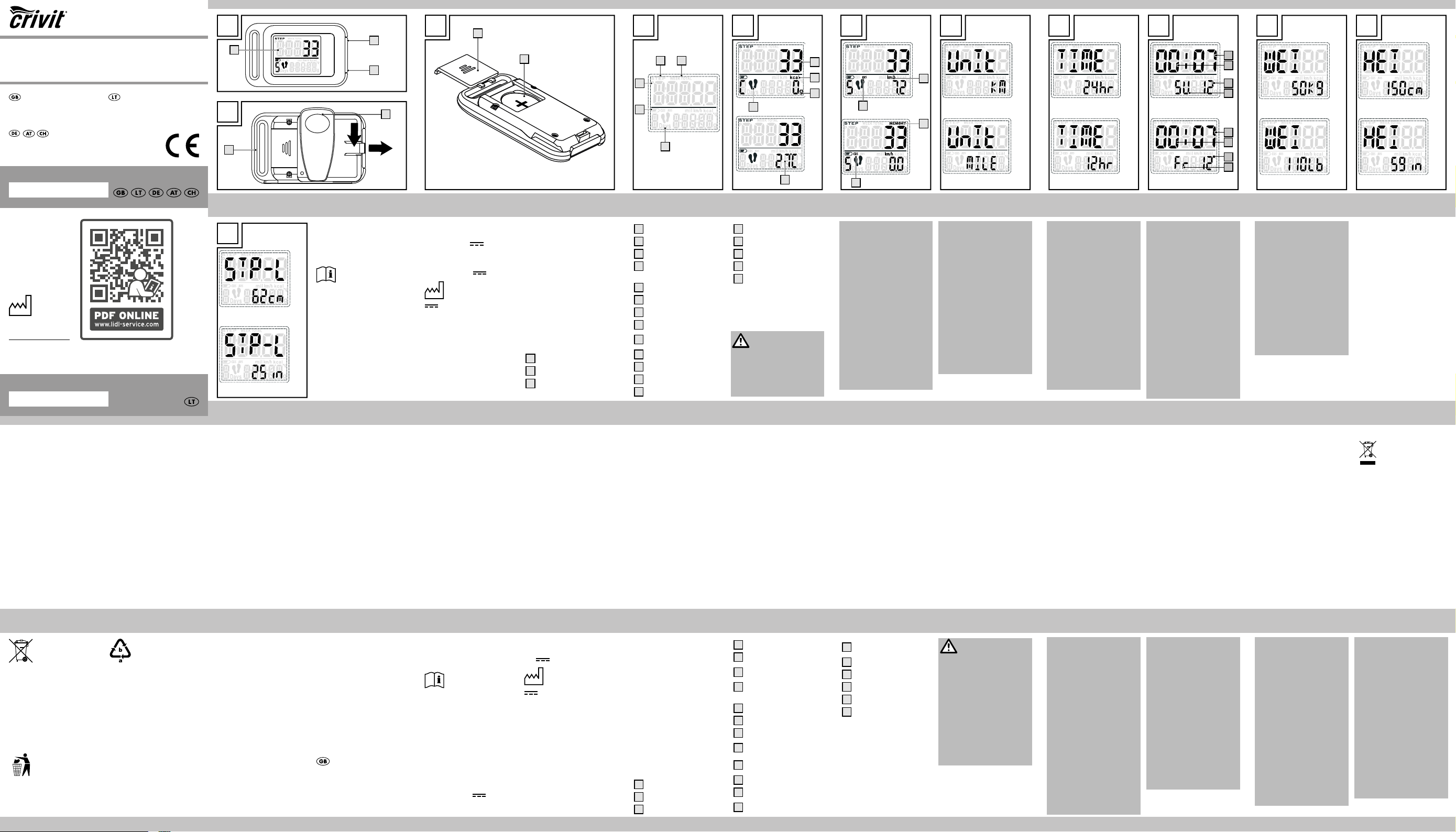
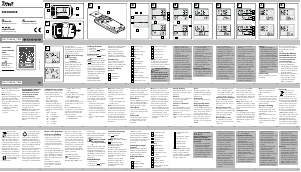




Prisijunkite prie pokalbio apie šį produktą
Čia galite pasidalinti savo nuomone apie Crivit IAN 326844 Žingsniamatis. Jei turite klausimų, pirmiausia atidžiai perskaitykite vadovą. Užklausą dėl vadovo galite pateikti naudodami mūsų kontaktinę formą.
atsakyti | Tai buvo naudinga (1) (Išvertė Google)
atsakyti | Tai buvo naudinga (0) Skaityti daugiau (Išvertė Google)
Tai buvo naudinga (0) (Išvertė Google)
atsakyti | Tai buvo naudinga (0) Skaityti daugiau (Išvertė Google)
Tai buvo naudinga (0) (Išvertė Google)
atsakyti | Tai buvo naudinga (0) (Išvertė Google)
atsakyti | Tai buvo naudinga (0) (Išvertė Google)