Vadovas Bosch GPB 18V-2 SC Radijo imtuvas
Reikia vadovo savo Bosch GPB 18V-2 SC Radijo imtuvas? Žemiau galite nemokamai peržiūrėti ir atsisiųsti PDF vadovą lietuvių kalba. Šiuo metu šis produktas turi 2 dažniausiai užduodamus klausimus, 2 komentarų ir 0 balsų. Jei tai ne tas vadovas, kurio norite, susisiekite su mumis.
Jūsų gaminys sugedęs, o vadove nėra jokio sprendimo? Eikite į Repair Café ir gaukite nemokamas remonto paslaugas.
Vadovas
Loading…
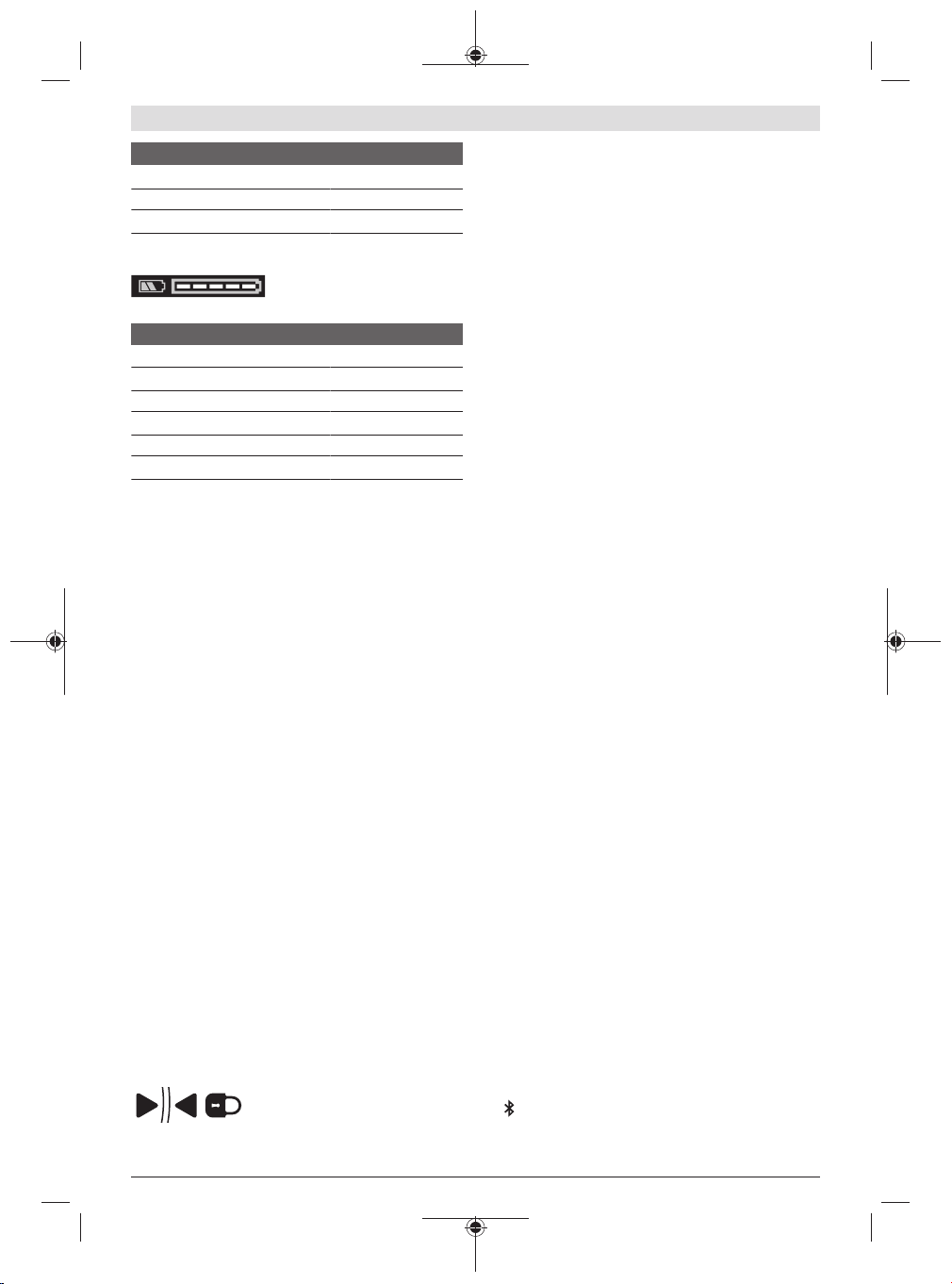
Loading…
Įvertinimas
Praneškite mums, ką manote apie Bosch GPB 18V-2 SC Radijo imtuvas, pateikdami produkto įvertinimą. Norite pasidalyti savo patirtimi apie šį produktą arba užduoti klausimą? Palikite komentarą puslapio apačioje.Daugiau apie šį vadovą
Suprantame, kad puiku turėti popierinį savo Bosch GPB 18V-2 SC Radijo imtuvas vadovą. Visada galite atsisiųsti vadovą iš mūsų svetainės ir atsispausdinti patys. Jei norite turėti originalų vadovą, rekomenduojame susisiekti su Bosch. Jie gali pateikti originalų vadovą. Ar ieškote savo Bosch GPB 18V-2 SC Radijo imtuvas vadovo kita kalba? Pasirinkite pageidaujamą kalbą mūsų pagrindiniame puslapyje ir ieškokite modelio numerio, kad pamatytumėte, ar jį turime.
Specifikacijos
| Prekės ženklas | Bosch |
| Modelis | GPB 18V-2 SC |
| Kategorija | Radijo imtuvai |
| Failo tipas | |
| Failo dydis | 4.92 MB |
Visi Bosch Radijo imtuvai vadovai
Daugiau Radijo imtuvai vadovų
Dažnai užduodami klausimai apie Bosch GPB 18V-2 SC Radijo imtuvas
Mūsų palaikymo komanda ieško naudingos informacijos apie produktą ir atsakymų į dažniausiai užduodamus klausimus. Jei dažniausiai užduodamuose klausimuose pastebėjote netikslumų, praneškite mums naudodamiesi mūsų kontaktų forma.
Kas yra DAB+? Patvirtinta
DAB+ yra FM signalo įpėdinis ir reiškia skaitmeninį garso transliavimą. Tai skaitmeninis signalas, leidžiantis daugiau kanalų tame pačiame pralaidumo diapazone ir lengviau perjungti kanalus.
Tai buvo naudinga (255) Skaityti daugiauKuo skiriasi FM ir AM? Patvirtinta
FM ir AM yra moduliavimo formos, naudojamos signalui perduoti. FM reiškia dažnio moduliaciją, o AM – amplitudės moduliaciją. AM yra seniausia moduliavimo forma. Didžiausias skirtumas yra tas, kad FM signalas yra daug stipresnis nei AM signalas.
Tai buvo naudinga (200) Skaityti daugiau



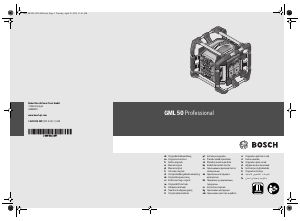
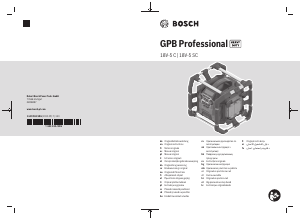


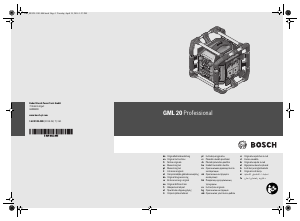


Prisijunkite prie pokalbio apie šį produktą
Čia galite pasidalinti savo nuomone apie Bosch GPB 18V-2 SC Radijo imtuvas. Jei turite klausimų, pirmiausia atidžiai perskaitykite vadovą. Užklausą dėl vadovo galite pateikti naudodami mūsų kontaktinę formą.
atsakyti | Tai buvo naudinga (0) (Išvertė Google)
atsakyti | Tai buvo naudinga (0) (Išvertė Google)